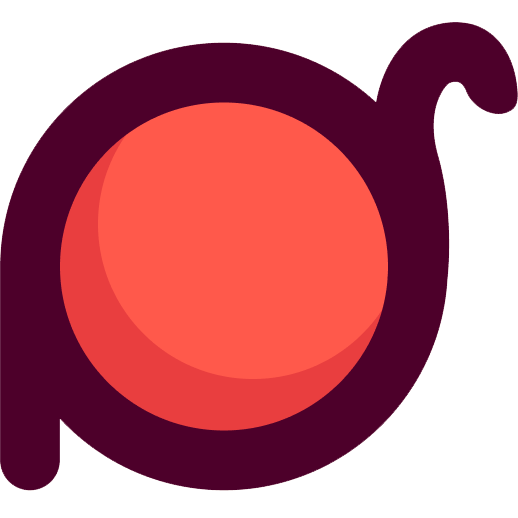defer
Defer the execution of a function until the current execution stack is cleared.
Basic Usage
typescript
import { defer } from 'radash'
const deferred = defer(() => {
console.log('This will execute after the current execution stack is cleared')
})
console.log('This will execute first')
// Output:
// This will execute first
// This will execute after the current execution stack is clearedSyntax
typescript
function defer<T extends (...args: any[]) => any>(
fn: T
): (...args: Parameters<T>) => voidParameters
fn(T): The function to defer execution
Return Value
Returns a function that will execute the original function after the current execution stack is cleared.
Examples
Basic Deferred Execution
typescript
import { defer } from 'radash'
const deferredFn = defer(() => {
console.log('Deferred execution')
})
console.log('Immediate execution')
deferredFn()
console.log('Synchronous execution')
// Output:
// Immediate execution
// Synchronous execution
// Deferred executionPassing Parameters
typescript
import { defer } from 'radash'
const deferredSum = defer((a: number, b: number) => {
console.log(`Deferred calculation: ${a} + ${b} = ${a + b}`)
})
deferredSum(5, 3)
console.log('This will execute first')
// Output:
// This will execute first
// Deferred calculation: 5 + 3 = 8Handling Async Operations
typescript
import { defer } from 'radash'
const deferredAsync = defer(async () => {
console.log('Starting async operation')
await new Promise(resolve => setTimeout(resolve, 100))
console.log('Async operation completed')
})
deferredAsync()
console.log('Synchronous code execution')
// Output:
// Synchronous code execution
// Starting async operation
// Async operation completedUsing in Event Handlers
typescript
import { defer } from 'radash'
const handleClick = defer(() => {
console.log('Button was clicked')
})
// Simulate button click
console.log('Preparing to click')
handleClick()
console.log('Click event triggered')
// Output:
// Preparing to click
// Click event triggered
// Button was clickedError Handling
typescript
import { defer } from 'radash'
const deferredError = defer(() => {
throw new Error('Deferred execution error')
})
try {
deferredError()
console.log('This line will execute')
} catch (error) {
console.log('Error caught:', error.message)
}
// Output:
// This line will execute
// Error caught: Deferred execution errorCombining with Promises
typescript
import { defer } from 'radash'
const deferredPromise = defer(() => {
return Promise.resolve('Deferred Promise result')
})
console.log('Starting execution')
deferredPromise().then(result => {
console.log('Promise result:', result)
})
console.log('Synchronous code ended')
// Output:
// Starting execution
// Synchronous code ended
// Promise result: Deferred Promise resultCleanup Operations
typescript
import { defer } from 'radash'
const cleanup = defer(() => {
console.log('Executing cleanup operation')
})
console.log('Starting work')
// ... some work ...
cleanup()
console.log('Work completed')
// Output:
// Starting work
// Work completed
// Executing cleanup operationNotes
- Execution timing: The function will execute after the current execution stack is cleared, usually in the next event loop
- Parameter passing: The deferred function will receive all parameters passed at the time of calling
- Error handling: If an error occurs during deferred execution, the error will be thrown to the global scope
- Return value: If the deferred function has a return value, it will be ignored
- Performance: Implemented using
setTimeout(fn, 0)orsetImmediate
Differences from Other Methods
setTimeout(fn, 0): Same functionality, butdeferis more concisesetImmediate(): Similar functionality in Node.js environmentqueueMicrotask(): Executes in the next microtask, not macro taskPromise.resolve().then(): Microtask, different execution timing
Practical Application Scenarios
- Event handling: Defer handling of user interaction events
- Cleanup operations: Execute cleanup before function returns
- Logging: Defer logging to avoid blocking the main flow
- State updates: Defer UI state updates
- Error handling: Defer error handling to ensure main flow is not affected