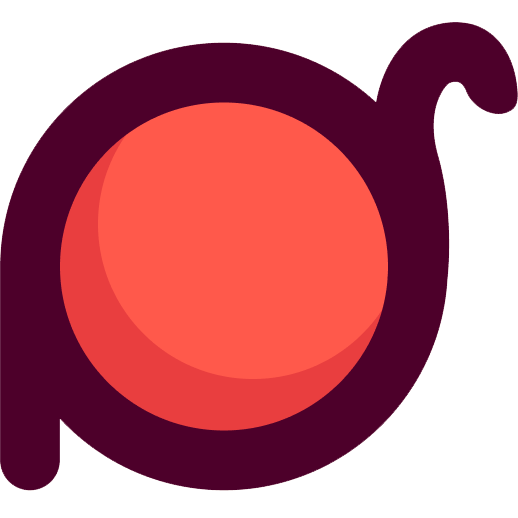shift
Remove a specified number of elements from the beginning of an array and return the removed elements.
Basic Usage
typescript
import { shift } from 'radash'
const numbers = [1, 2, 3, 4, 5]
const [removed, remaining] = shift(numbers, 2)
// removed: [1, 2]
// remaining: [3, 4, 5]Syntax
typescript
function shift<T>(
array: readonly T[],
count?: number
): [T[], T[]]Parameters
array(readonly T[]): The array to operate oncount(number, optional): Number of elements to remove, defaults to 1
Return Value
Returns a tuple containing two arrays:
- First array: The removed elements
- Second array: The remaining elements
Examples
Remove Single Element
typescript
import { shift } from 'radash'
const fruits = ['apple', 'banana', 'cherry', 'date']
const [removed, remaining] = shift(fruits)
// removed: ['apple']
// remaining: ['banana', 'cherry', 'date']Remove Multiple Elements
typescript
import { shift } from 'radash'
const numbers = [1, 2, 3, 4, 5, 6, 7, 8]
const [removed, remaining] = shift(numbers, 3)
// removed: [1, 2, 3]
// remaining: [4, 5, 6, 7, 8]Remove All Elements
typescript
import { shift } from 'radash'
const items = ['a', 'b', 'c']
const [removed, remaining] = shift(items, 3)
// removed: ['a', 'b', 'c']
// remaining: []Remove More Elements Than Array Length
typescript
import { shift } from 'radash'
const items = ['a', 'b', 'c']
const [removed, remaining] = shift(items, 5)
// removed: ['a', 'b', 'c']
// remaining: []Handle Empty Arrays
typescript
import { shift } from 'radash'
const emptyArray: number[] = []
const [removed, remaining] = shift(emptyArray, 2)
// removed: []
// remaining: []Handle Object Arrays
typescript
import { shift } from 'radash'
const users = [
{ id: 1, name: 'Alice' },
{ id: 2, name: 'Bob' },
{ id: 3, name: 'Charlie' },
{ id: 4, name: 'Diana' }
]
const [removedUsers, remainingUsers] = shift(users, 2)
// removedUsers: [
// { id: 1, name: 'Alice' },
// { id: 2, name: 'Bob' }
// ]
// remainingUsers: [
// { id: 3, name: 'Charlie' },
// { id: 4, name: 'Diana' }
// ]Using in Queue Processing
typescript
import { shift } from 'radash'
class Queue<T> {
private items: T[] = []
enqueue(item: T) {
this.items.push(item)
}
dequeue(count: number = 1): T[] {
const [removed, remaining] = shift(this.items, count)
this.items = remaining
return removed
}
peek(): T | undefined {
return this.items[0]
}
size(): number {
return this.items.length
}
}
const queue = new Queue<number>()
queue.enqueue(1)
queue.enqueue(2)
queue.enqueue(3)
const dequeued = queue.dequeue(2)
console.log(dequeued) // [1, 2]
console.log(queue.size()) // 1Processing Paginated Data
typescript
import { shift } from 'radash'
function processBatch<T>(items: T[], batchSize: number): T[][] {
const batches: T[][] = []
let remaining = [...items]
while (remaining.length > 0) {
const [batch, newRemaining] = shift(remaining, batchSize)
batches.push(batch)
remaining = newRemaining
}
return batches
}
const data = [1, 2, 3, 4, 5, 6, 7, 8, 9, 10]
const batches = processBatch(data, 3)
console.log(batches)
// [
// [1, 2, 3],
// [4, 5, 6],
// [7, 8, 9],
// [10]
// ]Processing Time Series Data
typescript
import { shift } from 'radash'
interface TimeSeriesPoint {
timestamp: number
value: number
}
const timeSeriesData: TimeSeriesPoint[] = [
{ timestamp: 1000, value: 10 },
{ timestamp: 2000, value: 20 },
{ timestamp: 3000, value: 30 },
{ timestamp: 4000, value: 40 },
{ timestamp: 5000, value: 50 }
]
// Remove the first two data points
const [removedPoints, remainingPoints] = shift(timeSeriesData, 2)
console.log('Removed:', removedPoints)
// [
// { timestamp: 1000, value: 10 },
// { timestamp: 2000, value: 20 }
// ]
console.log('Remaining:', remainingPoints)
// [
// { timestamp: 3000, value: 30 },
// { timestamp: 4000, value: 40 },
// { timestamp: 5000, value: 50 }
// ]Processing String Arrays
typescript
import { shift } from 'radash'
const words = ['hello', 'world', 'javascript', 'typescript', 'react']
const [removedWords, remainingWords] = shift(words, 2)
// removedWords: ['hello', 'world']
// remainingWords: ['javascript', 'typescript', 'react']
// Join removed words into a sentence
const sentence = removedWords.join(' ')
console.log(sentence) // 'hello world'Processing Number Arrays
typescript
import { shift } from 'radash'
const numbers = [1, 2, 3, 4, 5, 6, 7, 8, 9, 10]
// Remove the first 5 numbers
const [removedNumbers, remainingNumbers] = shift(numbers, 5)
console.log('Removed numbers:', removedNumbers) // [1, 2, 3, 4, 5]
console.log('Remaining numbers:', remainingNumbers) // [6, 7, 8, 9, 10]
// Calculate the sum of removed numbers
const sum = removedNumbers.reduce((acc, num) => acc + num, 0)
console.log('Sum of removed numbers:', sum) // 15Processing Mixed Type Arrays
typescript
import { shift } from 'radash'
const mixedArray = [1, 'hello', true, { key: 'value' }, [1, 2, 3]]
const [removed, remaining] = shift(mixedArray, 3)
// removed: [1, 'hello', true]
// remaining: [{ key: 'value' }, [1, 2, 3]]Notes
- Keep original array unchanged:
shiftdoes not modify the original array, but returns new arrays - Return tuple: Returns a tuple containing two arrays
- Boundary handling: If count exceeds array length, all elements will be removed
- Performance: Time complexity is O(n), where n is the array length
- Empty arrays: Calling on empty arrays returns two empty arrays
Differences from Other Methods
Array.prototype.shift(): Only removes one element and returns that elementshift(): More flexible version provided by radash, can remove multiple elementsslice(): Returns subarray, does not modify original arraysplice(): Modifies the original array
Practical Application Scenarios
- Queue processing: Implement FIFO queue operations
- Batch processing: Process large amounts of data in batches
- Time series: Process sliding windows of time series data
- Cache management: Remove old data from cache
- Stream processing: Process elements in data streams