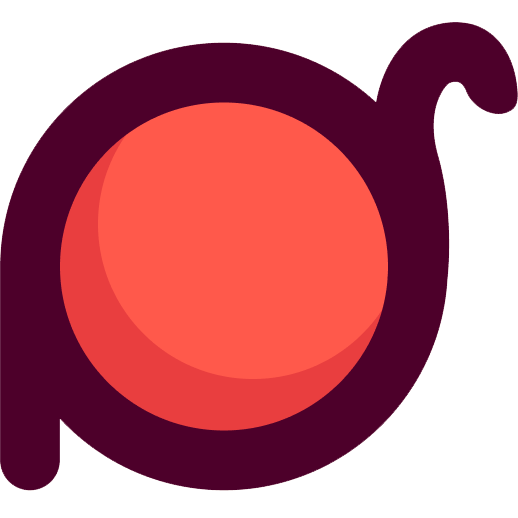objectify
Convert an array to an object using specified key and value functions.
Syntax
typescript
objectify<T, K extends string | number, V>(
array: T[],
key: (item: T) => K,
value?: (item: T) => V
): Record<K, V>Parameters
array(T[]): The array to convertkey((item: T) => K): Function to generate object keysvalue((item: T) => V, optional): Function to generate object values, defaults to returning the original item
Return Value
Record<K, V>: The converted object
Examples
Basic Usage
typescript
import { objectify } from 'radash'
const users = [
{ id: 1, name: 'Alice' },
{ id: 2, name: 'Bob' },
{ id: 3, name: 'Charlie' }
]
const usersById = objectify(users, user => user.id)
// {
// 1: { id: 1, name: 'Alice' },
// 2: { id: 2, name: 'Bob' },
// 3: { id: 3, name: 'Charlie' }
// }Using Value Function
typescript
import { objectify } from 'radash'
const users = [
{ id: 1, name: 'Alice', age: 25 },
{ id: 2, name: 'Bob', age: 30 },
{ id: 3, name: 'Charlie', age: 35 }
]
const namesById = objectify(users, user => user.id, user => user.name)
// {
// 1: 'Alice',
// 2: 'Bob',
// 3: 'Charlie'
// }Using String Keys
typescript
import { objectify } from 'radash'
const fruits = [
{ name: 'apple', color: 'red' },
{ name: 'banana', color: 'yellow' },
{ name: 'cherry', color: 'red' }
]
const colorsByName = objectify(fruits, fruit => fruit.name, fruit => fruit.color)
// {
// apple: 'red',
// banana: 'yellow',
// cherry: 'red'
// }Handling Duplicate Keys
typescript
import { objectify } from 'radash'
const items = [
{ category: 'fruit', name: 'apple' },
{ category: 'fruit', name: 'banana' },
{ category: 'vegetable', name: 'carrot' }
]
const itemsByCategory = objectify(items, item => item.category)
// {
// fruit: { category: 'vegetable', name: 'carrot' }, // Only keeps the last one
// vegetable: { category: 'vegetable', name: 'carrot' }
// }Using Complex Keys
typescript
import { objectify } from 'radash'
const products = [
{ id: 1, category: 'electronics', name: 'Laptop' },
{ id: 2, category: 'electronics', name: 'Phone' },
{ id: 3, category: 'books', name: 'Novel' }
]
const productsByCategory = objectify(
products,
product => product.category,
product => product.name
)
// {
// electronics: 'Phone', // Only keeps the last one
// books: 'Novel'
// }Handling Nested Objects
typescript
import { objectify } from 'radash'
const orders = [
{ id: 1, customer: { id: 101, name: 'Alice' } },
{ id: 2, customer: { id: 102, name: 'Bob' } },
{ id: 3, customer: { id: 101, name: 'Alice' } }
]
const ordersByCustomerId = objectify(
orders,
order => order.customer.id,
order => order.id
)
// {
// 101: 3, // Only keeps the last one
// 102: 2
// }Using Number Keys
typescript
import { objectify } from 'radash'
const scores = [
{ player: 'Alice', score: 100 },
{ player: 'Bob', score: 85 },
{ player: 'Charlie', score: 120 }
]
const scoresByPlayer = objectify(scores, score => score.player, score => score.score)
// {
// Alice: 100,
// Bob: 85,
// Charlie: 120
// }Handling Empty Arrays
typescript
import { objectify } from 'radash'
const emptyArray: any[] = []
const result = objectify(emptyArray, item => item.id)
// {}Using Computed Keys
typescript
import { objectify } from 'radash'
const events = [
{ title: 'Meeting 1', date: new Date('2023-01-01') },
{ title: 'Meeting 2', date: new Date('2023-01-02') },
{ title: 'Meeting 3', date: new Date('2023-01-01') }
]
const eventsByDate = objectify(
events,
event => event.date.toISOString().split('T')[0],
event => event.title
)
// {
// '2023-01-01': 'Meeting 3', // Only keeps the last one
// '2023-01-02': 'Meeting 2'
// }Using Conditional Values
typescript
import { objectify } from 'radash'
const users = [
{ id: 1, name: 'Alice', active: true },
{ id: 2, name: 'Bob', active: false },
{ id: 3, name: 'Charlie', active: true }
]
const statusByUser = objectify(
users,
user => user.name,
user => user.active ? 'active' : 'inactive'
)
// {
// Alice: 'active',
// Bob: 'inactive',
// Charlie: 'active'
// }Handling Type Conversion
typescript
import { objectify } from 'radash'
const numbers = [1, 2, 3, 4, 5]
const squaresByNumber = objectify(
numbers,
num => num,
num => num * num
)
// {
// 1: 1,
// 2: 4,
// 3: 9,
// 4: 16,
// 5: 25
// }Using Boolean Keys
typescript
import { objectify } from 'radash'
const items = [
{ name: 'apple', available: true },
{ name: 'banana', available: true },
{ name: 'orange', available: false }
]
const itemsByAvailability = objectify(
items,
item => item.available,
item => item.name
)
// {
// true: 'banana', // Only keeps the last one
// false: 'orange'
// }Notes
- Duplicate keys: If there are duplicate keys, later values will override earlier ones
- Key types: Keys must be strings or numbers
- Empty arrays: Empty arrays return empty objects
- Type safety: Supports complete TypeScript type inference
Differences from Other Functions
objectify: Convert arrays to objectsgroupBy: Group by conditions, returns object arrayskeyBy: Similar functionality, but may have different implementations
Performance
- Time Complexity: O(n), where n is the array length
- Space Complexity: O(n)
- Use Cases: Data conversion, lookup optimization