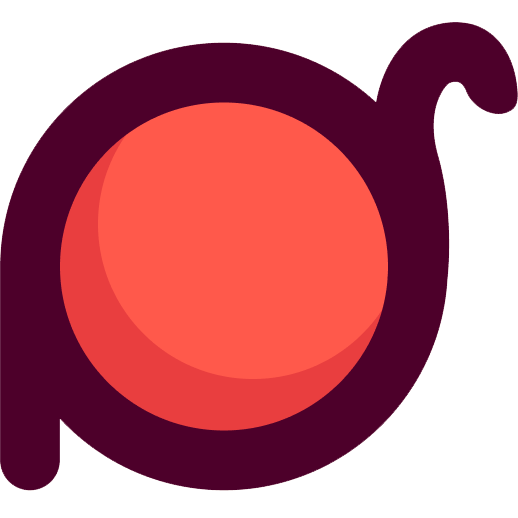toggle
Toggle the existence state of an element in an array. If the element exists, remove it; if it doesn't exist, add it.
Basic Usage
typescript
import { toggle } from 'radash'
const fruits = ['apple', 'banana', 'cherry']
const updated = toggle(fruits, 'banana')
// ['apple', 'cherry'] (banana removed)
const updated2 = toggle(fruits, 'orange')
// ['apple', 'banana', 'cherry', 'orange'] (orange added)Syntax
typescript
function toggle<T>(
array: readonly T[],
item: T
): T[]Parameters
array(readonly T[]): The array to operate onitem(T): The element to toggle
Return Value
Returns a new array containing the toggled elements.
Examples
Basic Toggle
typescript
import { toggle } from 'radash'
const tags = ['javascript', 'react', 'typescript']
// Remove existing element
const withoutReact = toggle(tags, 'react')
// ['javascript', 'typescript']
// Add non-existing element
const withVue = toggle(tags, 'vue')
// ['javascript', 'react', 'typescript', 'vue']Toggle Numbers
typescript
import { toggle } from 'radash'
const numbers = [1, 2, 3, 4, 5]
const withoutThree = toggle(numbers, 3)
// [1, 2, 4, 5]
const withSix = toggle(numbers, 6)
// [1, 2, 3, 4, 5, 6]Toggle Objects
typescript
import { toggle } from 'radash'
const users = [
{ id: 1, name: 'Alice' },
{ id: 2, name: 'Bob' }
]
const userToToggle = { id: 2, name: 'Bob' }
const updated = toggle(users, userToToggle)
// [{ id: 1, name: 'Alice' }] (Bob removed)
const newUser = { id: 3, name: 'Charlie' }
const withNewUser = toggle(users, newUser)
// [
// { id: 1, name: 'Alice' },
// { id: 2, name: 'Bob' },
// { id: 3, name: 'Charlie' }
// ]Toggle Boolean Values
typescript
import { toggle } from 'radash'
const flags = [true, false, true]
const withoutTrue = toggle(flags, true)
// [false, true] (first true removed)
const withFalse = toggle(flags, false)
// [true, false, true, false] (false added)Using in State Management
typescript
import { toggle } from 'radash'
interface Todo {
id: number
text: string
completed: boolean
}
class TodoManager {
private todos: Todo[] = []
toggleTodo(todoId: number) {
const todo = this.todos.find(t => t.id === todoId)
if (todo) {
this.todos = toggle(this.todos, todo)
}
}
addTodo(text: string) {
const newTodo: Todo = {
id: Date.now(),
text,
completed: false
}
this.todos = toggle(this.todos, newTodo)
}
getTodos() {
return this.todos
}
}
const manager = new TodoManager()
manager.addTodo('Learn React')
manager.addTodo('Build app')
manager.toggleTodo(manager.getTodos()[0].id) // Remove first todoHandle Tag System
typescript
import { toggle } from 'radash'
class TagManager {
private selectedTags: string[] = []
toggleTag(tag: string) {
this.selectedTags = toggle(this.selectedTags, tag)
}
getSelectedTags() {
return this.selectedTags
}
hasTag(tag: string) {
return this.selectedTags.includes(tag)
}
}
const tagManager = new TagManager()
tagManager.toggleTag('javascript')
tagManager.toggleTag('react')
tagManager.toggleTag('javascript') // Remove javascript
console.log(tagManager.getSelectedTags()) // ['react']Handle Permission System
typescript
import { toggle } from 'radash'
interface Permission {
id: string
name: string
description: string
}
class PermissionManager {
private userPermissions: Permission[] = []
togglePermission(permission: Permission) {
this.userPermissions = toggle(this.userPermissions, permission)
}
hasPermission(permissionId: string): boolean {
return this.userPermissions.some(p => p.id === permissionId)
}
getPermissions() {
return this.userPermissions
}
}
const permissionManager = new PermissionManager()
const readPermission: Permission = { id: 'read', name: 'Read', description: 'Read access' }
const writePermission: Permission = { id: 'write', name: 'Write', description: 'Write access' }
permissionManager.togglePermission(readPermission)
permissionManager.togglePermission(writePermission)
permissionManager.togglePermission(readPermission) // Remove read permission
console.log(permissionManager.getPermissions()) // [writePermission]Handle Bookmark Feature
typescript
import { toggle } from 'radash'
interface Bookmark {
id: string
url: string
title: string
timestamp: number
}
class BookmarkManager {
private bookmarks: Bookmark[] = []
toggleBookmark(bookmark: Bookmark) {
this.bookmarks = toggle(this.bookmarks, bookmark)
}
isBookmarked(url: string): boolean {
return this.bookmarks.some(b => b.url === url)
}
getBookmarks() {
return this.bookmarks
}
}
const bookmarkManager = new BookmarkManager()
const bookmark: Bookmark = {
id: '1',
url: 'https://example.com',
title: 'Example',
timestamp: Date.now()
}
bookmarkManager.toggleBookmark(bookmark) // Add bookmark
bookmarkManager.toggleBookmark(bookmark) // Remove bookmarkHandle Shopping Cart
typescript
import { toggle } from 'radash'
interface CartItem {
id: string
name: string
price: number
quantity: number
}
class ShoppingCart {
private items: CartItem[] = []
toggleItem(item: CartItem) {
this.items = toggle(this.items, item)
}
getItems() {
return this.items
}
getTotal() {
return this.items.reduce((sum, item) => sum + (item.price * item.quantity), 0)
}
}
const cart = new ShoppingCart()
const laptop: CartItem = { id: '1', name: 'Laptop', price: 999, quantity: 1 }
const phone: CartItem = { id: '2', name: 'Phone', price: 599, quantity: 1 }
cart.toggleItem(laptop) // Add laptop
cart.toggleItem(phone) // Add phone
cart.toggleItem(laptop) // Remove laptop
console.log(cart.getItems()) // [phone]
console.log(cart.getTotal()) // 599Handle Filters
typescript
import { toggle } from 'radash'
class FilterManager {
private activeFilters: string[] = []
toggleFilter(filter: string) {
this.activeFilters = toggle(this.activeFilters, filter)
}
isFilterActive(filter: string): boolean {
return this.activeFilters.includes(filter)
}
getActiveFilters() {
return this.activeFilters
}
clearFilters() {
this.activeFilters = []
}
}
const filterManager = new FilterManager()
filterManager.toggleFilter('category:electronics')
filterManager.toggleFilter('price:under-100')
filterManager.toggleFilter('category:electronics') // Remove electronics category
console.log(filterManager.getActiveFilters()) // ['price:under-100']Handle Multi-select List
typescript
import { toggle } from 'radash'
class MultiSelectList {
private selectedItems: any[] = []
toggleItem(item: any) {
this.selectedItems = toggle(this.selectedItems, item)
}
getSelectedItems() {
return this.selectedItems
}
isSelected(item: any): boolean {
return this.selectedItems.includes(item)
}
selectAll(items: any[]) {
this.selectedItems = [...items]
}
clearSelection() {
this.selectedItems = []
}
}
const multiSelect = new MultiSelectList()
const options = ['Option 1', 'Option 2', 'Option 3', 'Option 4']
multiSelect.toggleItem('Option 1')
multiSelect.toggleItem('Option 2')
multiSelect.toggleItem('Option 1') // Deselect Option 1
console.log(multiSelect.getSelectedItems()) // ['Option 2']Notes
- Keep original array unchanged:
toggledoes not modify the original array, but returns a new array - Reference comparison: Uses strict equality (===) to compare elements
- Object comparison: For objects, the same reference is needed to remove
- Performance: Time complexity is O(n), where n is the array length
- Duplicate elements: If there are multiple identical elements, only the first one is removed
Differences from Other Methods
push()+filter(): Requires manually checking if element existstoggle(): Concise toggle method provided by radashincludes()+ conditional operations: Requires more code to achieve the same functionality
Practical Application Scenarios
- Tag systems: Add/remove tags
- Permission management: Grant/revoke permissions
- Bookmark features: Add/remove bookmarks
- Shopping carts: Add/remove items
- Multi-select lists: Select/deselect items