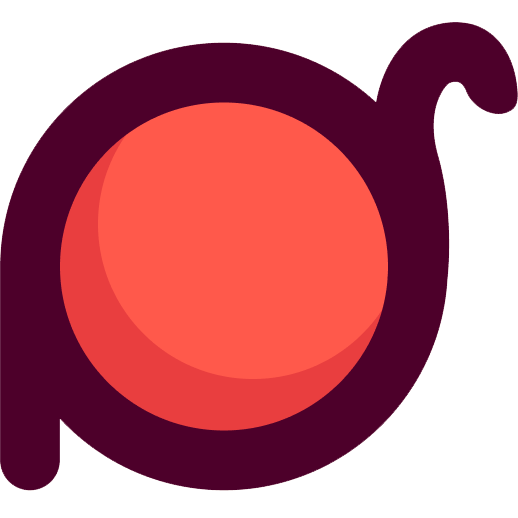group
Group array elements into an object based on the specified key.
Basic Usage
typescript
import { group } from 'radash'
const users = [
{ id: 1, name: 'Alice', age: 25, city: 'Beijing' },
{ id: 2, name: 'Bob', age: 30, city: 'Shanghai' },
{ id: 3, name: 'Charlie', age: 35, city: 'Beijing' },
{ id: 4, name: 'Diana', age: 28, city: 'Shanghai' }
]
const groupedByCity = group(users, user => user.city)
// {
// 'Beijing': [
// { id: 1, name: 'Alice', age: 25, city: 'Beijing' },
// { id: 3, name: 'Charlie', age: 35, city: 'Beijing' }
// ],
// 'Shanghai': [
// { id: 2, name: 'Bob', age: 30, city: 'Shanghai' },
// { id: 4, name: 'Diana', age: 28, city: 'Shanghai' }
// ]
// }Syntax
typescript
function group<T, K extends string | number | symbol>(
array: readonly T[],
key: (item: T, index: number, array: readonly T[]) => K
): Record<K, T[]>Parameters
array(readonly T[]): The array to groupkey(function): Function to generate grouping keysitem(T): Current elementindex(number): Index of the current elementarray(readonly T[]): The original array
Return Value
Returns an object where keys are grouping keys and values are arrays containing all elements of that group.
Examples
Group by Age
typescript
import { group } from 'radash'
const users = [
{ id: 1, name: 'Alice', age: 25 },
{ id: 2, name: 'Bob', age: 30 },
{ id: 3, name: 'Charlie', age: 25 },
{ id: 4, name: 'Diana', age: 30 },
{ id: 5, name: 'Eve', age: 35 }
]
const groupedByAge = group(users, user => user.age)
// {
// 25: [
// { id: 1, name: 'Alice', age: 25 },
// { id: 3, name: 'Charlie', age: 25 }
// ],
// 30: [
// { id: 2, name: 'Bob', age: 30 },
// { id: 4, name: 'Diana', age: 30 }
// ],
// 35: [
// { id: 5, name: 'Eve', age: 35 }
// ]
// }Group by String Length
typescript
import { group } from 'radash'
const words = ['apple', 'banana', 'cherry', 'date', 'elderberry', 'fig']
const groupedByLength = group(words, word => word.length)
// {
// 5: ['apple'],
// 6: ['banana', 'cherry'],
// 4: ['date'],
// 10: ['elderberry'],
// 3: ['fig']
// }Group by Condition
typescript
import { group } from 'radash'
const numbers = [1, 2, 3, 4, 5, 6, 7, 8, 9, 10]
const groupedByParity = group(numbers, num => num % 2 === 0 ? 'even' : 'odd')
// {
// even: [2, 4, 6, 8, 10],
// odd: [1, 3, 5, 7, 9]
// }Group by Multiple Properties
typescript
import { group } from 'radash'
const products = [
{ id: 1, name: 'Laptop', category: 'Electronics', price: 999 },
{ id: 2, name: 'Phone', category: 'Electronics', price: 599 },
{ id: 3, name: 'Book', category: 'Books', price: 19 },
{ id: 4, name: 'Tablet', category: 'Electronics', price: 399 }
]
const groupedByCategory = group(products, product => product.category)
// {
// 'Electronics': [
// { id: 1, name: 'Laptop', category: 'Electronics', price: 999 },
// { id: 2, name: 'Phone', category: 'Electronics', price: 599 },
// { id: 4, name: 'Tablet', category: 'Electronics', price: 399 }
// ],
// 'Books': [
// { id: 3, name: 'Book', category: 'Books', price: 19 }
// ]
// }Group by Index
typescript
import { group } from 'radash'
const items = ['a', 'b', 'c', 'd', 'e']
const groupedByIndex = group(items, (_, index) => Math.floor(index / 2))
// {
// 0: ['a', 'b'],
// 1: ['c', 'd'],
// 2: ['e']
// }Notes
- Keep the original array unchanged:
groupdoes not modify the original array, but returns a new object - Key uniqueness: Elements with the same key will be collected into the same array
- Empty array handling: If the original array is empty, returns an empty object
- Performance: Time complexity is O(n), where n is the array length
Differences from Other Methods
reduce(): Can be used for grouping, but requires manually building the result objectgroup(): Specifically designed for grouping, syntax is more concisegroupBy(): Similar functionality, butgroupis more intuitive
Practical Application Scenarios
- Data analysis: Group data by category, region, time, etc.
- User management: Group users by role, department, status, etc.
- Product management: Group products by category, brand, price range, etc.
- Log analysis: Group logs by time, level, source, etc.