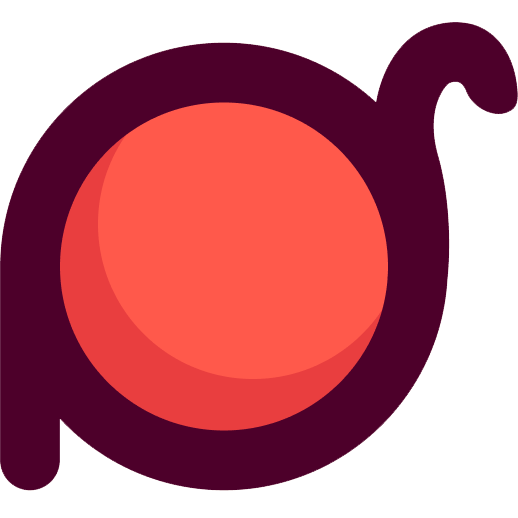dash
將字符串轉換為短橫線分隔的格式(kebab-case)。
基礎用法
typescript
import { dash } from 'radash'
console.log(dash('hello world')) // 'hello-world'
console.log(dash('HelloWorld')) // 'hello-world'
console.log(dash('hello_world')) // 'hello-world'
console.log(dash('helloWorld')) // 'hello-world'語法
typescript
function dash(str: string): string參數
str(string): 要轉換的字符串
返回值
返回轉換為短橫線分隔格式的字符串。
示例
基本轉換
typescript
import { dash } from 'radash'
console.log(dash('hello world')) // 'hello-world'
console.log(dash('Hello World')) // 'hello-world'
console.log(dash('HELLO WORLD')) // 'hello-world'
console.log(dash('helloWorld')) // 'hello-world'
console.log(dash('HelloWorld')) // 'hello-world'
console.log(dash('hello_world')) // 'hello-world'
console.log(dash('hello-world')) // 'hello-world'處理特殊字符
typescript
import { dash } from 'radash'
console.log(dash('hello.world')) // 'hello-world'
console.log(dash('hello@world')) // 'hello-world'
console.log(dash('hello#world')) // 'hello-world'
console.log(dash('hello$world')) // 'hello-world'
console.log(dash('hello%world')) // 'hello-world'
console.log(dash('hello^world')) // 'hello-world'
console.log(dash('hello&world')) // 'hello-world'處理數字
typescript
import { dash } from 'radash'
console.log(dash('hello123world')) // 'hello123-world'
console.log(dash('123hello456world')) // '123-hello456-world'
console.log(dash('hello123')) // 'hello123'
console.log(dash('123hello')) // '123-hello'處理連續分隔符
typescript
import { dash } from 'radash'
console.log(dash('hello world')) // 'hello-world'
console.log(dash('hello___world')) // 'hello-world'
console.log(dash('hello---world')) // 'hello-world'
console.log(dash('hello...world')) // 'hello-world'處理邊界情況
typescript
import { dash } from 'radash'
console.log(dash('')) // ''
console.log(dash('hello')) // 'hello'
console.log(dash(' hello ')) // 'hello'
console.log(dash('HELLO')) // 'hello'
console.log(dash('hello-world')) // 'hello-world'處理復雜字符串
typescript
import { dash } from 'radash'
console.log(dash('UserProfileComponent')) // 'user-profile-component'
console.log(dash('APIResponseData')) // 'api-response-data'
console.log(dash('HTTPStatusCode')) // 'http-status-code'
console.log(dash('JSONWebToken')) // 'json-web-token'
console.log(dash('CSSGridLayout')) // 'css-grid-layout'處理文件名
typescript
import { dash } from 'radash'
console.log(dash('userProfile.js')) // 'user-profile-js'
console.log(dash('UserProfile.tsx')) // 'user-profile-tsx'
console.log(dash('api_response.json')) // 'api-response-json'
console.log(dash('config_file.yaml')) // 'config-file-yaml'處理CSS類名
typescript
import { dash } from 'radash'
console.log(dash('userProfile')) // 'user-profile'
console.log(dash('userProfileActive')) // 'user-profile-active'
console.log(dash('userProfileContainer')) // 'user-profile-container'
console.log(dash('userProfileHeader')) // 'user-profile-header'處理數據庫字段名
typescript
import { dash } from 'radash'
console.log(dash('userName')) // 'user-name'
console.log(dash('firstName')) // 'first-name'
console.log(dash('lastName')) // 'last-name'
console.log(dash('emailAddress')) // 'email-address'
console.log(dash('phoneNumber')) // 'phone-number'
console.log(dash('createdAt')) // 'created-at'
console.log(dash('updatedAt')) // 'updated-at'處理API端點
typescript
import { dash } from 'radash'
console.log(dash('getUserProfile')) // 'get-user-profile'
console.log(dash('updateUserSettings')) // 'update-user-settings'
console.log(dash('deleteUserAccount')) // 'delete-user-account'
console.log(dash('createNewPost')) // 'create-new-post'
console.log(dash('fetchUserData')) // 'fetch-user-data'處理組件名
typescript
import { dash } from 'radash'
console.log(dash('UserProfile')) // 'user-profile'
console.log(dash('UserProfileCard')) // 'user-profile-card'
console.log(dash('UserProfileHeader')) // 'user-profile-header'
console.log(dash('UserProfileFooter')) // 'user-profile-footer'
console.log(dash('UserProfileContent')) // 'user-profile-content'處理事件名
typescript
import { dash } from 'radash'
console.log(dash('onClick')) // 'on-click'
console.log(dash('onSubmit')) // 'on-submit'
console.log(dash('onChange')) // 'on-change'
console.log(dash('onFocus')) // 'on-focus'
console.log(dash('onBlur')) // 'on-blur'
console.log(dash('onKeyDown')) // 'on-key-down'
console.log(dash('onMouseEnter')) // 'on-mouse-enter'處理配置鍵
typescript
import { dash } from 'radash'
console.log(dash('apiBaseUrl')) // 'api-base-url'
console.log(dash('databaseConnection')) // 'database-connection'
console.log(dash('redisCache')) // 'redis-cache'
console.log(dash('sessionTimeout')) // 'session-timeout'
console.log(dash('maxRetryAttempts')) // 'max-retry-attempts'處理URL路徑
typescript
import { dash } from 'radash'
console.log(dash('userProfile')) // 'user-profile'
console.log(dash('userSettings')) // 'user-settings'
console.log(dash('userDashboard')) // 'user-dashboard'
console.log(dash('userNotifications')) // 'user-notifications'
console.log(dash('userPreferences')) // 'user-preferences'處理HTML屬性
typescript
import { dash } from 'radash'
console.log(dash('dataUserId')) // 'data-user-id'
console.log(dash('ariaLabel')) // 'aria-label'
console.log(dash('ariaDescribedby')) // 'aria-describedby'
console.log(dash('ariaLabelledby')) // 'aria-labelledby'
console.log(dash('ariaHidden')) // 'aria-hidden'處理CSS屬性
typescript
import { dash } from 'radash'
console.log(dash('backgroundColor')) // 'background-color'
console.log(dash('borderRadius')) // 'border-radius'
console.log(dash('fontSize')) // 'font-size'
console.log(dash('lineHeight')) // 'line-height'
console.log(dash('textAlign')) // 'text-align'
console.log(dash('marginTop')) // 'margin-top'
console.log(dash('paddingLeft')) // 'padding-left'處理JavaScript變量
typescript
import { dash } from 'radash'
console.log(dash('userName')) // 'user-name'
console.log(dash('firstName')) // 'first-name'
console.log(dash('lastName')) // 'last-name'
console.log(dash('emailAddress')) // 'email-address'
console.log(dash('phoneNumber')) // 'phone-number'
console.log(dash('isActive')) // 'is-active'
console.log(dash('hasPermission')) // 'has-permission'處理常量名
typescript
import { dash } from 'radash'
console.log(dash('API_BASE_URL')) // 'api-base-url'
console.log(dash('MAX_RETRY_ATTEMPTS')) // 'max-retry-attempts'
console.log(dash('DEFAULT_TIMEOUT')) // 'default-timeout'
console.log(dash('USER_ROLE_ADMIN')) // 'user-role-admin'
console.log(dash('SESSION_TOKEN_KEY')) // 'session-token-key'處理枚舉值
typescript
import { dash } from 'radash'
console.log(dash('UserStatusActive')) // 'user-status-active'
console.log(dash('UserStatusInactive')) // 'user-status-inactive'
console.log(dash('UserRoleAdmin')) // 'user-role-admin'
console.log(dash('UserRoleUser')) // 'user-role-user'
console.log(dash('UserRoleGuest')) // 'user-role-guest'處理類型名
typescript
import { dash } from 'radash'
console.log(dash('UserProfile')) // 'user-profile'
console.log(dash('UserSettings')) // 'user-settings'
console.log(dash('ApiResponse')) // 'api-response'
console.log(dash('DatabaseConnection')) // 'database-connection'
console.log(dash('HttpStatusCode')) // 'http-status-code'處理接口名
typescript
import { dash } from 'radash'
console.log(dash('IUserProfile')) // 'i-user-profile'
console.log(dash('IUserSettings')) // 'i-user-settings'
console.log(dash('IApiResponse')) // 'i-api-response'
console.log(dash('IDatabaseConnection')) // 'i-database-connection'
console.log(dash('IHttpStatusCode')) // 'i-http-status-code'處理函數名
typescript
import { dash } from 'radash'
console.log(dash('getUserProfile')) // 'get-user-profile'
console.log(dash('updateUserSettings')) // 'update-user-settings'
console.log(dash('deleteUserAccount')) // 'delete-user-account'
console.log(dash('createNewPost')) // 'create-new-post'
console.log(dash('fetchUserData')) // 'fetch-user-data'
console.log(dash('validateUserInput')) // 'validate-user-input'處理類名
typescript
import { dash } from 'radash'
console.log(dash('UserProfileService')) // 'user-profile-service'
console.log(dash('UserSettingsController')) // 'user-settings-controller'
console.log(dash('ApiResponseHandler')) // 'api-response-handler'
console.log(dash('DatabaseConnectionPool')) // 'database-connection-pool'
console.log(dash('HttpStatusCodeMapper')) // 'http-status-code-mapper'注意事項
- 大小寫轉換: 所有字符都會轉換為小寫
- 分隔符處理: 空格、下劃線、連字符等都會被轉換為單個連字符
- 連續分隔符: 多個連續的分隔符會被合並為單個連字符
- 邊界處理: 開頭和結尾的分隔符會被移除
- 特殊字符: 非字母數字字符會被轉換為連字符
與其他方法的區別
camel(): 轉換為駝峰命名法pascal(): 轉換為帕斯卡命名法snake(): 轉換為下劃線分隔格式dash(): 轉換為短橫線分隔格式
實際應用場景
- CSS類名: 生成CSS類名
- HTML屬性: 生成HTML屬性名
- URL路徑: 生成URL友好的路徑
- 文件名: 生成文件名
- 配置鍵: 生成配置文件中的鍵名