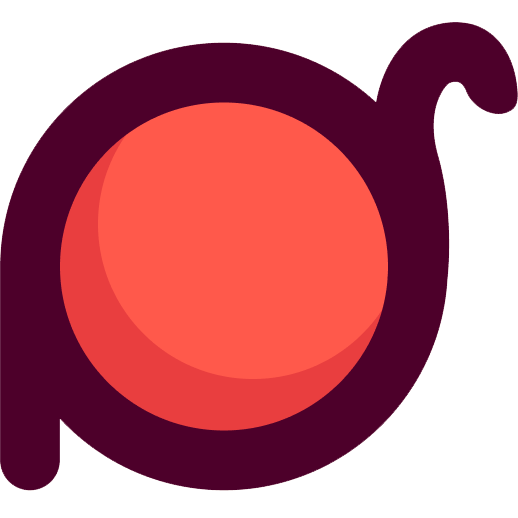alphabetical
按字母順序對數組進行排序。
語法
typescript
alphabetical<T>(
array: T[],
key?: (item: T) => string
): T[]參數
array(T[]): 要排序的數組key((item: T) => string, 可選): 用於排序的鍵提取函數
返回值
T[]: 按字母順序排序後的數組
示例
基本用法
typescript
import { alphabetical } from 'radash'
const fruits = ['banana', 'apple', 'cherry', 'date']
const sorted = alphabetical(fruits)
// ['apple', 'banana', 'cherry', 'date']使用對象數組
typescript
import { alphabetical } from 'radash'
const users = [
{ name: 'Charlie', age: 30 },
{ name: 'Alice', age: 25 },
{ name: 'Bob', age: 35 }
]
const sortedByName = alphabetical(users, user => user.name)
// [
// { name: 'Alice', age: 25 },
// { name: 'Bob', age: 35 },
// { name: 'Charlie', age: 30 }
// ]使用嵌套屬性
typescript
import { alphabetical } from 'radash'
const products = [
{ name: 'Laptop', category: { name: 'Electronics' } },
{ name: 'Book', category: { name: 'Education' } },
{ name: 'Phone', category: { name: 'Electronics' } }
]
const sortedByCategory = alphabetical(products, product => product.category.name)
// [
// { name: 'Book', category: { name: 'Education' } },
// { name: 'Laptop', category: { name: 'Electronics' } },
// { name: 'Phone', category: { name: 'Electronics' } }
// ]處理空值和undefined
typescript
import { alphabetical } from 'radash'
const items = [
{ name: 'Item 1', description: 'First item' },
{ name: null, description: 'Null name' },
{ name: 'Item 2', description: 'Second item' },
{ name: undefined, description: 'Undefined name' }
]
const sorted = alphabetical(items, item => item.name || '')
// [
// { name: null, description: 'Null name' },
// { name: undefined, description: 'Undefined name' },
// { name: 'Item 1', description: 'First item' },
// { name: 'Item 2', description: 'Second item' }
// ]注意事項
- 默認行為: 如果不提供
key函數,將直接對數組元素進行字符串排序 - 大小寫敏感: 排序是大小寫敏感的,大寫字母會排在小寫字母之前
- 空值處理: 空值、null 和 undefined 會被轉換為空字符串進行排序
- 穩定性: 排序是穩定的,相同值的相對位置不會改變
與其他函數的區別
alphabetical專門用於字母排序sort(原生) 需要自定義比較函數orderBy(Lodash) 功能更復雜,支持多字段排序
性能
時間復雜度: O(n log n)
空間復雜度: O(n)
適用於中小型數組的排序需求。