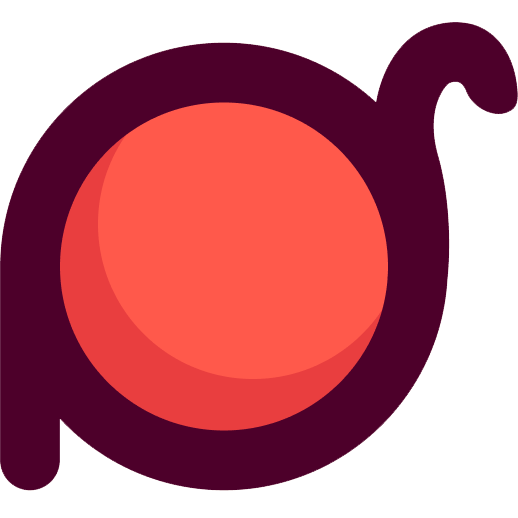lowerize
將對象的所有鍵名轉換為小寫。
基礎用法
typescript
import { lowerize } from 'radash'
const obj = { Name: 'Alice', AGE: 25, City: 'Beijing' }
const lowerized = lowerize(obj)
console.log(lowerized) // { name: 'Alice', age: 25, city: 'Beijing' }語法
typescript
function lowerize<T extends Record<string, any>>(obj: T): Record<string, any>參數
obj(T): 要轉換鍵名的對象
返回值
返回一個新對象,所有鍵名都轉換為小寫。
示例
基本鍵名轉換
typescript
import { lowerize } from 'radash'
const obj = { Name: 'Alice', AGE: 25, City: 'Beijing' }
const lowerized = lowerize(obj)
console.log(lowerized) // { name: 'Alice', age: 25, city: 'Beijing' }處理混合大小寫
typescript
import { lowerize } from 'radash'
const obj = {
UserName: 'Alice',
EMAIL_ADDRESS: 'alice@example.com',
phoneNumber: '123-456-7890',
'FIRST_NAME': 'Alice',
'lastName': 'Smith'
}
const lowerized = lowerize(obj)
console.log(lowerized)
// {
// username: 'Alice',
// email_address: 'alice@example.com',
// phonenumber: '123-456-7890',
// first_name: 'Alice',
// lastname: 'Smith'
// }處理特殊字符
typescript
import { lowerize } from 'radash'
const obj = {
'User-Name': 'Alice',
'EMAIL@DOMAIN': 'alice@example.com',
'Phone_Number': '123-456-7890',
'First.Name': 'Alice',
'Last Name': 'Smith'
}
const lowerized = lowerize(obj)
console.log(lowerized)
// {
// 'user-name': 'Alice',
// 'email@domain': 'alice@example.com',
// 'phone_number': '123-456-7890',
// 'first.name': 'Alice',
// 'last name': 'Smith'
// }處理數字和符號
typescript
import { lowerize } from 'radash'
const obj = {
'User123': 'Alice',
'API_V1': 'v1',
'Test@123': 'test',
'Hello-World': 'hello',
'User_Name_123': 'user'
}
const lowerized = lowerize(obj)
console.log(lowerized)
// {
// 'user123': 'Alice',
// 'api_v1': 'v1',
// 'test@123': 'test',
// 'hello-world': 'hello',
// 'user_name_123': 'user'
// }處理空值和undefined
typescript
import { lowerize } from 'radash'
const obj = {
Name: 'Alice',
Email: null,
Phone: undefined,
Address: ''
}
const lowerized = lowerize(obj)
console.log(lowerized)
// {
// name: 'Alice',
// email: null,
// phone: undefined,
// address: ''
// }處理嵌套對象
typescript
import { lowerize } from 'radash'
const obj = {
User: {
Profile: {
Name: 'Alice',
AGE: 25
},
Settings: {
Theme: 'dark',
Language: 'en'
}
}
}
const lowerized = lowerize(obj)
console.log(lowerized)
// {
// user: {
// profile: {
// name: 'Alice',
// age: 25
// },
// settings: {
// theme: 'dark',
// language: 'en'
// }
// }
// }處理數組值
typescript
import { lowerize } from 'radash'
const obj = {
UserNames: ['Alice', 'Bob', 'Charlie'],
EmailAddresses: ['alice@example.com', 'bob@example.com'],
PhoneNumbers: ['123-456-7890', '098-765-4321']
}
const lowerized = lowerize(obj)
console.log(lowerized)
// {
// usernames: ['Alice', 'Bob', 'Charlie'],
// emailaddresses: ['alice@example.com', 'bob@example.com'],
// phonenumbers: ['123-456-7890', '098-765-4321']
// }處理函數值
typescript
import { lowerize } from 'radash'
const obj = {
UserHandler: () => 'hello',
EmailValidator: function() { return true },
PhoneProcessor: (x: number) => x * 2
}
const lowerized = lowerize(obj)
console.log(lowerized)
// {
// userhandler: [Function: UserHandler],
// emailvalidator: [Function: EmailValidator],
// phoneprocessor: [Function: PhoneProcessor]
// }處理日期值
typescript
import { lowerize } from 'radash'
const obj = {
CreatedAt: new Date('2023-01-01'),
UpdatedAt: new Date('2023-12-31'),
Birthday: new Date('1998-05-15')
}
const lowerized = lowerize(obj)
console.log(lowerized)
// {
// createdat: 2023-01-01T00:00:00.000Z,
// updatedat: 2023-12-31T00:00:00.000Z,
// birthday: 1998-05-15T00:00:00.000Z
// }處理布爾值
typescript
import { lowerize } from 'radash'
const obj = {
IsActive: true,
IsVerified: false,
IsPremium: true,
IsBlocked: false
}
const lowerized = lowerize(obj)
console.log(lowerized)
// {
// isactive: true,
// isverified: false,
// ispremium: true,
// isblocked: false
// }處理數字值
typescript
import { lowerize } from 'radash'
const obj = {
UserID: 1,
UserScore: 95.5,
UserRating: 4.8,
UserCount: 0,
UserPrice: -10.99
}
const lowerized = lowerize(obj)
console.log(lowerized)
// {
// userid: 1,
// userscore: 95.5,
// userrating: 4.8,
// usercount: 0,
// userprice: -10.99
// }處理API響應數據
typescript
import { lowerize } from 'radash'
const apiResponse = {
Status: 200,
Data: { ID: 1, Name: 'Alice' },
Meta: { Timestamp: new Date(), RequestID: 'req_123456' }
}
const lowerized = lowerize(apiResponse)
console.log(lowerized)
// {
// status: 200,
// data: { id: 1, name: 'Alice' },
// meta: { timestamp: 2023-12-31T12:00:00.000Z, requestid: 'req_123456' }
// }處理表單數據
typescript
import { lowerize } from 'radash'
const formData = {
Personal: {
FirstName: 'Alice',
LastName: 'Smith',
EmailAddress: 'alice@example.com'
},
Address: {
StreetAddress: '123 Main St',
CityName: 'Beijing',
CountryCode: 'CN'
},
Preferences: {
NewsletterSubscription: true,
EmailNotifications: true,
SMSNotifications: false
}
}
const lowerized = lowerize(formData)
console.log(lowerized)
// {
// personal: {
// firstname: 'Alice',
// lastname: 'Smith',
// emailaddress: 'alice@example.com'
// },
// address: {
// streetaddress: '123 Main St',
// cityname: 'Beijing',
// countrycode: 'CN'
// },
// preferences: {
// newslettersubscription: true,
// emailnotifications: true,
// smsnotifications: false
// }
// }處理配置對象
typescript
import { lowerize } from 'radash'
const config = {
ServerConfig: {
HostName: 'localhost',
PortNumber: 3000,
EnableSSL: true
},
DatabaseConfig: {
ConnectionURL: 'postgresql://localhost:5432/mydb',
PoolSettings: { MinConnections: 1, MaxConnections: 10 }
},
APIConfig: {
VersionNumber: 'v1',
RateLimitSettings: { WindowMilliseconds: 900000, MaxRequests: 100 }
}
}
const lowerized = lowerize(config)
console.log(lowerized)
// {
// serverconfig: {
// hostname: 'localhost',
// portnumber: 3000,
// enablessl: true
// },
// databaseconfig: {
// connectionurl: 'postgresql://localhost:5432/mydb',
// poolsettings: { minconnections: 1, maxconnections: 10 }
// },
// apiconfig: {
// versionnumber: 'v1',
// ratelimitsettings: { windowmilliseconds: 900000, maxrequests: 100 }
// }
// }處理錯誤對象
typescript
import { lowerize } from 'radash'
const errorObject = {
ErrorName: 'ValidationError',
ErrorMessage: 'Invalid input',
ErrorDetails: {
FieldName: 'email',
FieldValue: 'invalid-email',
ValidationConstraints: { Format: 'Must be a valid email' }
}
}
const lowerized = lowerize(errorObject)
console.log(lowerized)
// {
// errorname: 'ValidationError',
// errormessage: 'Invalid input',
// errordetails: {
// fieldname: 'email',
// fieldvalue: 'invalid-email',
// validationconstraints: { format: 'Must be a valid email' }
// }
// }處理日志數據
typescript
import { lowerize } from 'radash'
const logEntry = {
LogTimestamp: new Date(),
LogLevel: 'ERROR',
LogMessage: 'Database connection failed',
LogContext: { UserID: 123, RequestID: 'req_456' },
ErrorInfo: { ErrorCode: 'ECONNREFUSED', ErrorMessage: 'Connection refused' }
}
const lowerized = lowerize(logEntry)
console.log(lowerized)
// {
// logtimestamp: 2023-12-31T12:00:00.000Z,
// loglevel: 'ERROR',
// logmessage: 'Database connection failed',
// logcontext: { userid: 123, requestid: 'req_456' },
// errorinfo: { errorcode: 'ECONNREFUSED', errormessage: 'Connection refused' }
// }處理數據庫查詢結果
typescript
import { lowerize } from 'radash'
const dbResult = {
RecordID: 1,
ProductName: 'Product A',
CategoryInfo: {
CategoryID: 5,
CategoryName: 'Electronics'
},
ProductVariants: [
{ VariantID: 101, ColorName: 'Red', PriceValue: 99.99 },
{ VariantID: 102, ColorName: 'Blue', PriceValue: 89.99 }
]
}
const lowerized = lowerize(dbResult)
console.log(lowerized)
// {
// recordid: 1,
// productname: 'Product A',
// categoryinfo: {
// categoryid: 5,
// categoryname: 'Electronics'
// },
// productvariants: [
// { variantid: 101, colorname: 'Red', pricevalue: 99.99 },
// { variantid: 102, colorname: 'Blue', pricevalue: 89.99 }
// ]
// }處理空對象和邊界情況
typescript
import { lowerize } from 'radash'
// 空對象
console.log(lowerize({})) // {}
// 只有一個鍵值對
console.log(lowerize({ Key: 'value' })) // { key: 'value' }
// 包含空值
console.log(lowerize({ Name: 'Alice', Email: null, Phone: undefined }))
// { name: 'Alice', email: null, phone: undefined }
// 所有鍵都是小寫
console.log(lowerize({ name: 'Alice', age: 25 }))
// { name: 'Alice', age: 25 }處理復雜嵌套對象
typescript
import { lowerize } from 'radash'
const complexObj = {
UserProfile: {
PersonalInfo: {
FullName: 'Alice Smith',
AgeValue: 25,
ContactDetails: {
EmailAddress: 'alice@example.com',
PhoneNumber: '123-456-7890'
}
},
UserSettings: {
ThemePreference: 'dark',
NotificationSettings: {
EmailNotifications: true,
PushNotifications: false
}
}
},
SystemInfo: {
VersionNumber: '1.0.0',
EnvironmentType: 'production',
FeatureFlags: ['feature1', 'feature2']
}
}
const lowerized = lowerize(complexObj)
console.log(lowerized)
// {
// userprofile: {
// personalinfo: {
// fullname: 'Alice Smith',
// agevalue: 25,
// contactdetails: {
// emailaddress: 'alice@example.com',
// phonenumber: '123-456-7890'
// }
// },
// usersettings: {
// themepreference: 'dark',
// notificationsettings: {
// emailnotifications: true,
// pushnotifications: false
// }
// }
// },
// systeminfo: {
// versionnumber: '1.0.0',
// environmenttype: 'production',
// featureflags: ['feature1', 'feature2']
// }
// }注意事項
- 鍵名轉換: 所有鍵名都會被轉換為小寫
- 嵌套對象: 遞歸處理嵌套對象的所有鍵名
- 數組值: 數組中的對象鍵名也會被轉換
- 不可變性: 返回新對象,不修改原對象
- 特殊字符: 保留鍵名中的特殊字符,只轉換字母部分
與其他方法的區別
upperize(): 將鍵名轉換為大寫lowerize(): 將鍵名轉換為小寫camel(): 轉換為駝峰命名法pascal(): 轉換為帕斯卡命名法
實際應用場景
- API標准化: 統一API響應的鍵名格式
- 數據庫映射: 處理數據庫字段名的大小寫
- 配置處理: 標准化配置文件中的鍵名
- 數據轉換: 在不同系統間轉換數據格式
- 表單處理: 統一表單字段名的大小寫